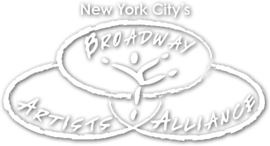Register for Programs or Make a Payment
Before you proceed to register, you should:
1. Have already completed your 2025-2026 Online Application, which is required for all new and returning students once per academic year, AND,
2. Received admission after completing a Zoom or video audition, or via your Alumni admission email (returning students).
If both of the above apply to you, see below to access to our registration system!
You will be asked to either create your new Active payment system account to manage your registrations, or to log-in to your existing account if you have created one before. Please know this system is separate from the BAA Online Application, and required only at the time to register to any of our programs or Master Classes.
Read below what options corresponds to your case!
:
|
IF YOU ARE:
✅ APPLYING TO BAA FOR THE FIRST TIME AFTER COMPLETING YOUR AUDITION AND RECEIVED ADMISSION?
✅ REGISTERING FOR A NEW PROGRAM?
✅ REGISTERING FOR A NEW MASTER CLASS?
✅ FILLING OUT YOUR YEARLY APPLICATION AS A RETURNING STUDENT?
.
THEN…
|
|
IF YOU ARE:
✅ COMPLETING A PAYMENT ON A PROGRAM FOR WHICH YOU’VE ALREADY REGISTERED?
.
.
THEN…
|
 |
|
 |
- You’ll arrive to our class selection page.
Select the Class or Intensive(s) of your choice and add them your cart. The full price of the program will appear, but you’ll be able to select the option to pay your deposit only and you progress through the registration process.
- Be sure you have your Student ID Number and your Star Code (if applicable) handy.
|
|
- You’ll be taken directly to the LOGIN page of our payment system.
Please, login using the email address and password you chose for your account when first registering for your Intensive or Master Class.
(If you have forgotten your password, you will be able to reset it directly on that page!)
- Be sure you have your Student ID Number and your Star Code (if applicable) handy.
|
|
|
|